Your Cart is Empty
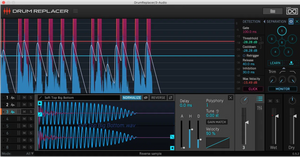

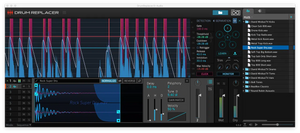

UVI Drum Replacer
Intelligent Drum Triggering
$99.00
Rated 4.9 out of 5 stars
8 Reviews
Description
Intelligent Drum Triggering
- Machine learning-based analysis with realtime component separation and triggering
- Trigger internally-hosted samples and VSTi, with browser, preview, and favorites
- Positive and negative offset allows pre-triggering, gain and pitch matching
OVERVIEW
Drum Replacer is a realtime, program-adaptive, drum replacement and processing utility, providing effortless audio component separation and triggering with a sophisticated feature set and elegant workflow.
With Drum Replacer you can easily remove bleed from drum recordings, replace drums in a mix with your favorite samples or VSTi, add sub-bass, layer existing drum sounds, and more.
IN-DEPTH WORKFLOW
Utilizing machine learning-based analysis with realtime separation, Drum Replacer will examine and intelligently parse an incoming audio signal into discrete components. Selected elements are then fed into a detection circuit to trigger up to 8 internally-hosted audio samples or virtual instruments simultaneously, sequentially, or randomly.
EASE OF USE
Drum Replacer was designed to provide users a sophisticated end result with minimal effort. Analysis, detection, and track customization can all be done with only a few clicks, making it easy to master and implement throughout your projects; integrated browsers with favorites combined with comprehensive preset support for all or individual tracks help make the most of your time.
MACHINE LEARNING
Drum Replacer works uniquely by using machine learning to create spectral models for each discrete sound it detects during analysis. This allows it to produce very accurate component isolation - with gain and velocity tracking - in realtime, opening up many new avenues for processing in mixing and remixing environments.
ANALYSIS
Analysis can be made at any time to the incoming audio signal by clicking 'LEARN', or from any audio file by way of drag-and-drop. Once analysis is complete, components are split and ordered numerically by overall energy level (numbered 1-5, greatest to least) with a remainder component designated as (R). Components will flash within the UI as they're triggered, making them easy to identify on-the-fly. They can be individually muted, and their sum can be further processed by way of trim, low-pass and high-pass filters, before being sent through to the outputs or into the detection engine.
TRIGGERING
Triggering is managed with the large central analyzer, and control panel immediately to its right. Prior to analysis this display shows the aggregate input signal, but once an analysis has been made it displays only the currently selected components - allowing you to easily focus on and fine- tune triggering to specific elements in a mix.
DETECTION
Configuring detection is straight-forward; set the Threshold (green line) so that it's triggered by the initial attack, and adjust the Cooldown (blue line) to prevent unwanted retriggering. Gate duration can be manually set in milliseconds, and note velocity range by way of Max Velocity (red line).
Detection creates a note trigger sent internally to all 8 tracks in Drum Replacer. Initially, changes to detection settings will be inaudible (until you've loaded a sample or VSTi), but enabling 'CLICK' will output a placeholder sound to help while you dial-in the desired response.
8 LAYERS
Drum Replacer comes with 8 tracks that can be loaded with either audio samples or your own virtual instruments. A built-in browser helps you to easily find local sounds and plugins (conveniently organized by maker). For quick access to your preferred samples and plugins, simply toggle the 'Star' icon to add them as favorites.
SAMPLE AND VSTi HOSTING
Both sample and instrument tracks provide basic mixing controls (level, pan, and lp/hp filter), velocity, and custom track naming. In addition each track has a configurable delay offset that allows you to adjust timing positively or negatively, making it easy to achieve perfect sync with the audio source or even pre-trigger your sounds and instruments.
Sample tracks provide an interactive waveform display with adjustable start and end time, sample reverse, phase invert, polyphony, an AHD amplitude envelope, gain matching, +/-48 semitone tune control, while offline pitch matching helps you achieve accurate blending and phase correlation with the source material. Instrument tracks provide access to your plugins' full GUI editors, along with MIDI channel and note selection.
AND MORE
Drum Replacer has extended track triggering options including all, sequential, and random, allowing for dynamic performances by alternating between different user samples and instruments. And to make the most of your time, Drum Replacer has verbose preset support, allowing you to template entire 8-track configurations, or individual tracks that you'd like to reuse in the future.
Drum Replacer is a powerful and easy-to-use tool that provides for both typical and creative uses in nearly any production environment and for users of any skill level.
Tech Specs
LICENSING
3 activations per license on any combination of machines or iLok dongles
SYSTEM REQUIREMENTS
4 GB RAM (8 GB+ highly recommended for large UVI Soundbanks)
Supported Operating Systems:
- MacOS 10.14 Mojave to macOS 15 Sequoia (64-bit)
- Windows 10 to Windows 11 (64-bit)
iLok account (free, dongle not required)
Internet connection for the license activation
COMPATIBILITY
Supported Formats: Audio Unit, AAX, VST, VST3
Tested and Certified in: Digital Performer 8+, Pro Tools 2019+, Logic Pro X+, Cubase 7+, Nuendo 6+, Ableton Live 8+, Studio One 2+, Garage Band 6+, Maschine 1+, Tracktion 4+, Vienna Ensemble Pro 5+, Reaper 4+, Sonar X3+, MainStage 3, MuLab 5.5+, FL Studio, Bitwig 1+, Reason 9.5+







