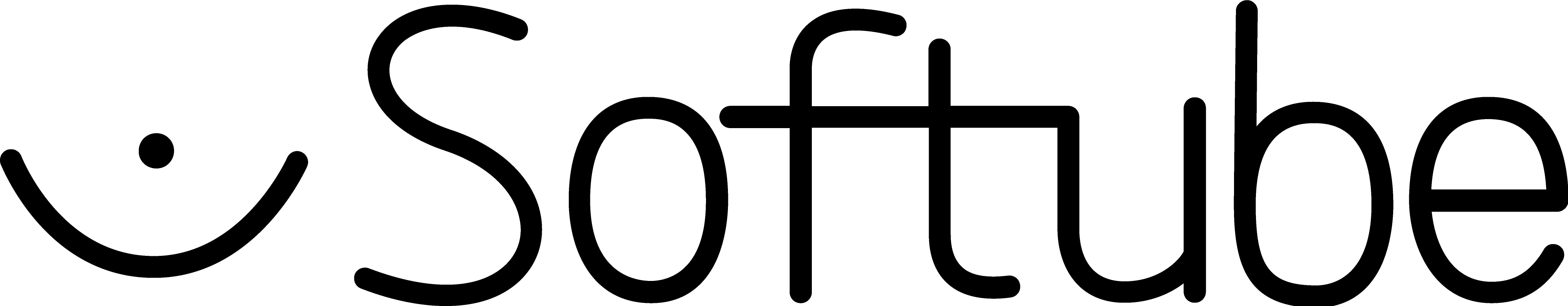Your Cart is Empty
Softube Widener
Five ways to widen
$79.00
Rated 4.7 out of 5 stars
18 Reviews
Description
- Make mono tracks stereo & stereo tracks wider or narrower
- Five different algorithms for widening that suits your needs
- Compatible with all generations of Console 1 Mixing System
Widener lets you create a stereo signal from a mono track or widen an existing stereo track with five unique widening algorithms. But why use a spatial widener anyway?
Opinions may vary on the risks of using spatial wideners, but the dirty little secret is this: many producers, and even mastering engineers, use them as an easy, effective way to make their track stand out. Caution must be used, of course, to avoid ruining your sound with unwanted artifacts. If you do, you have an amazingly effective tool to produce an immersive listening experience. Nothing ventured, nothing gained. Wade into the wider world with Widener.
It's wide, it's narrow, it's stereo
Widener is effective on both mono and stereo sources. Turn mono into stereo to make your sound cut through the mix. Or use it to expand your mix as an alternative to other effects that might clutter the sound, like reverb or delay. Do this with the certainty that your sound will stay mono-compatible when using the Frequency Spread or Classic algorithm. In stereo, you can carefully widen the sound to enhance the three-dimensional space of your mix and create a sense of depth or you can make it narrower to bring focus to the mix. Widener doesn't only widen a mix, its crossfeed algorithms can also be used to create a more natural and cohesive sound image during the mastering phase.
Five wide options & two visual aids
Each mix is distinctive and comes with diverse challenges and necessities. Using stereo width to enhance your mix might produce artifacts you'll want to consider. That's why we included no less than five different algorithms: Classic, Frequency Spread, Rotation, Ambience, and Reflections. Each algorithm has a unique strength, which allows you to find the sweet spot for your stereo image and minimize those unwanted artifacts.
In short, the different algorithms use phase shifting, Mid/Side processing, or reverberation techniques to accomplish their sound. The goniometer and correlation meter provide real-time information about the stereo width and allow you to avoid pitfalls by confirming what you hear. Which empowers you to make the right choices for your mix.
The Art of Rock & Roll Science
When it comes to creating equipment that enhances workflow and offers supreme sound quality, our reputation is rock solid and illustriously long. Our partnerships with premium brands like Tube-Tech, Solid State Logic, Chandler Limited, Weiss Engineering, and Trident have spanned decades.
Widener was built on this legacy of creativity, passion, and obsession with the details. That’s because, to create tools that innovate and elevate, you have to have heart, soul, and Rock & Roll Science.
In short
- Easy to use widening
- Use on mono or stereo sources
- Five different algorithms with different strengths
- Goniometer and correlation meter as visual aids
- Console 1-ready
Tech Specs
System Requirements
- macOS Ventura 13, Sonoma 14, Sequoia 15
- Windows 10 (64-bit), Windows 11
- Softube account
- iLok account
- Computer with AU, VST, VST3, and/or AAX-compatible DAW host software
- Internet access (for downloading installers and managing licenses)
Supported CPU Families
Apple macOS computers with Intel Core i3/i5/i7 or Apple silicon (M1 or newer) CPU. Apple silicon is supported natively.
Windows computers with quad-core Intel Core i3/i5/i7 or AMD quad-core processors with SSE 4.2 support.
Other Intel processors (Celeron, Pentium, and Xeon) are compatible if they support SSE 4.2 instructions.
Supported Host Software (DAW)
Any 64-bit VST, VST3, AU, or AAX (Pro Tools 11.0.2 or higher) compatible host application should work. However, due to plug-in host differences between DAWs—and our rigorous standards—we only officially test our plug-ins and instruments in the most recent versions of Pro Tools, Logic Pro, Cubase, Ableton Live, Studio One, and Reaper. Softube plug-ins are not tested regularly in non-listed systems. They will likely work if the system requirements are met. However, we cannot guarantee a solution for issues in unsupported systems.
We strongly recommend using VST3, as some of our plug-ins have features that are not present in the older VST format. Supported sample rates: 44.1, 48, 88.2, 96, 176.4, and 192 kHz, in both mono and stereo. The most recent maintenance release of your DAW application is recommended. AAX DSP is not currently in active development. TDM/VENUE/RTAS are no longer supported. See our Legacy Installers.