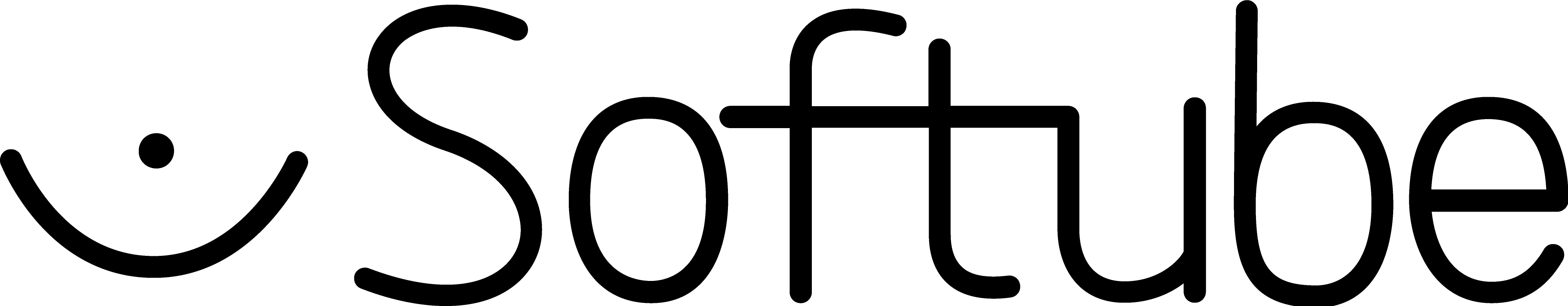Your Cart is Empty
Description
- Lo-fi 8-bit magic in a fun and easy-to-use package
- Take control on a bit-by-bit level
- Built in digital effects – waveshaping, delay, pitch-shifting
Initially introduced in hardware in the late '00s, the French-made OTO Biscuit quickly became a cult classic with DJs and electronic music producers around the world. Gritty bit-crushing, lo-fi multi-effects, a sweet and smooth analog filter, and a quality look and feel, made it a go-to awesome-sound-maker in clubs and studios alike.
Now it’s available in software, bringing those crunchy, dirty, edgy sounds closer to the DAW-based studio or laptop-based performance rig, and making it more intuitive than ever before.
Lo-FI 8-Bit Magic
Send anything into the Biscuit, and you can be sure of getting gritty lo-fi textures out. Awesome for chippy, glitchy beats, or for roughing up guitars or vocals, for example.
Sweet, Smooth Analog Filter
A special feature of the Biscuit is the super-smooth analog filter. We modelled it in obsessive detail to give our plug-in the very same warm, organic shaping capabilities of the original hardware.
Awesome Digital Effects
The Biscuit has a whole section dedicated to effects. Send your bitcrushed sound through a delay, a pitchshifter, a waveshaper, or use the built-in sequencer to operate the filter.
Detailed lo-fi control
The Biscuit offers incredibly detailed control of the sonic possibilities of bit manipulation, with eight individually invertable or mutable bits.
Add control of sample rate, waveshaping, delay, even pitch-shifting, and Biscuit starts to look like far more than a simple loss-simulator.
Analog filtering (controllable manually or with a built-in step sequencer) rounds off sharp edges and makes even the harshest digital screech sound alive and organic. This is a truly manipulable timbre-creation tool.
Great for the studio and the stage
Try it on a drum loop for gentle lo-fi digital distortion, or complete screaming chaos, and everything in-between. Take synth sounds to the next level, creating arcade game blips and bloops, adding insane aliasing and overtones, making pads move and swell with the filter. Even apply to vocals or guitars to turn analog sounds into electronic, robotic, futuristic fantasies.
We’ve modeled both the digital and analog parts of the Biscuit, with unrelenting detail. Use the Biscuit to mangle drums or drops in a DJ set, or create seemingly studio-bound sounds live on stage.
More than just a sweet treat...?
And it’s simpler than ever before with the plug-in, as the added visualisations of the lower ‘brain’ section make working with the digital effects on board far easier and more enjoyable. See the shapes of the 8 different waves as you apply them to your signal. Drag delay time and feedback around with their own dedicated knobs, and sync to the DAW tempo or tap in your own. Pitch-shift and blend with your dry signal for ringing bell overtones or super-fat sub-bass.
At first, the Biscuit can seem like a novelty, only for crazy once-in-a-while sounds, a totally optional cherry on the cake. But dive in a little deeper and you’ll find it’s its very own confection, sweet and moreish. Before long you’ll be using it on pretty much every project and wondering if it’s good for your teeth.
In short
- Lo-fi 8-bit magic in a fun and easy-to-use package.
- Take control on a bit-by-bit level.
- Slow the sample rate and hear that aliasing glitter fall.
- Smooth analog filter.
- Built in digital effects – waveshaping, delay, pitch-shifting.
- 8-step sequencer to drive the filter.
- Very distinctive sound, but good for many styles.
- Turn any run-of-the-mill electronic track into a vibrant classic.
Tech Specs
System Requirements
- macOS Ventura 13, Sonoma 14, Sequoia 15
- Windows 10 (64-bit), Windows 11
- Softube account
- iLok account
- Computer with AU, VST, VST3, and/or AAX-compatible DAW host software
- Internet access (for downloading installers and managing licenses)
Supported CPU Families
Apple macOS computers with Intel Core i3/i5/i7 or Apple silicon (M1 or newer) CPU. Apple silicon is supported natively.
Windows computers with quad-core Intel Core i3/i5/i7 or AMD quad-core processors with SSE 4.2 support.
Other Intel processors (Celeron, Pentium, and Xeon) are compatible if they support SSE 4.2 instructions.
Supported Host Software (DAW)
Any 64-bit VST, VST3, AU, or AAX (Pro Tools 11.0.2 or higher) compatible host application should work. However, due to plug-in host differences between DAWs—and our rigorous standards—we only officially test our plug-ins and instruments in the most recent versions of Pro Tools, Logic Pro, Cubase, Ableton Live, Studio One, and Reaper. Softube plug-ins are not tested regularly in non-listed systems. They will likely work if the system requirements are met. However, we cannot guarantee a solution for issues in unsupported systems.
We strongly recommend using VST3, as some of our plug-ins have features that are not present in the older VST format. Supported sample rates: 44.1, 48, 88.2, 96, 176.4, and 192 kHz, in both mono and stereo. The most recent maintenance release of your DAW application is recommended. AAX DSP is not currently in active development. TDM/VENUE/RTAS are no longer supported. See our Legacy Installers.