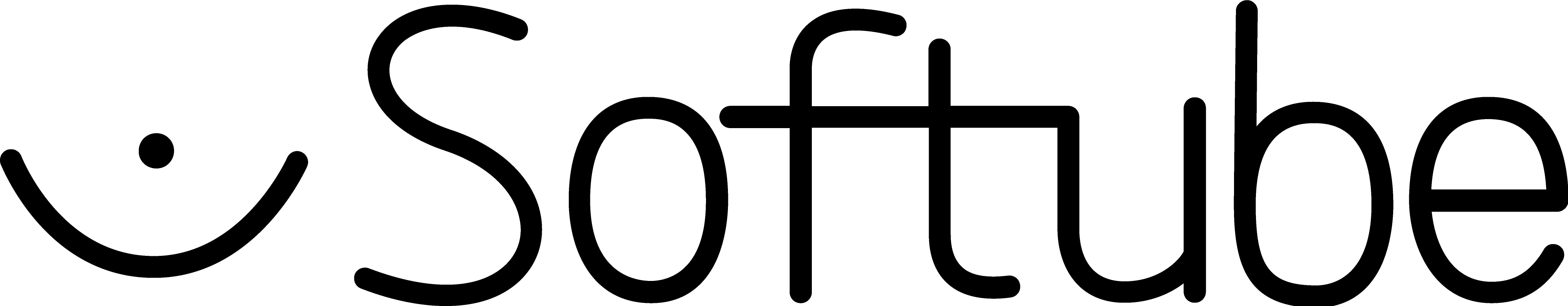Your Cart is Empty


Softube Summit Audio Grand Channel
Tone sculpting and dynamics control with mild authority
$299.00
Rated 5.0 out of 5 stars
4 Reviews
Description
The channel strip that always works. Take any track, any bus or any mix - the Summit Audio Grand Channel always sounds right. The Grand Channel combines the warm and smooth tone sculpting EQF-100 passive equalizer with the rich sounding and dead-easy-to-use TLA-100A compressor. As a modern addition to the classic TLA-100A, the plug-in also includes Parallel Compression, Saturation Control and Low Cut Filtering on input or detector. These two pieces of classic Summit Audio gear are what professional sound engineers have used for more than two decades to make their mixes sound just right. When the EQF-100 and TLA-100A were designed, Summit Audio made sure to combine the finest of what vintage tube designs had to offer with a modern sense of how these units should stand the test of time. The result was remarkable, and today you can experience the Summit Audio grandeur in digital form, just reach for the Grand Channel! Controls Easy user interface with four panels. One equalizer unit, one compressor unit expanded with controls for saturation, low cut and parallel compression, and finally a signal routing panel. EQF-100 Equalizer Use the smooth and flexible Summit Audio EQF-100 for your equalizing needs. Features four bands of equalization, low and high cut filters and modeled output distortion. More info about the Summit Audio EQF-100. TLA-100A Tube Leveling Amplifier The dead easy and smooth one-knob Summit Audio TLA-100A compressor. It's the 'set-and-forget" compressor and has been around for over a quarter of a century. TLA-100A Extra features The original design has been expanded with an additional panel featuring controls for sidechain filtering, saturation and parallel compression. More info about the Summit Audio TLA-100A. Bypass and Routing Panel Bypass any unit to save CPU. Route the EQ before the compressor (the old school way) or the other way around (modern). In Short
- Summit Audio Grand Channel plug-in
- Summit Audio TLA-100A Leveling Amplifier plug-in
- Summit Audio EQF-100 Full Range Passive Tube Equalizer plug-in
- Easy to use with huge sonic range
- Individual bypass for each of the two units saves CPU
- Possibility to change the order of the equalizers and compressor
- Each and every component carefully modeled
- Extremely analog behavior of frequencies, phase, distortion, attack, release, etc.
Tech Specs
System Requirements
- macOS Ventura 13, Sonoma 14, Sequoia 15
- Windows 10 (64-bit), Windows 11
- Softube account
- iLok account
- Computer with AU, VST, VST3, and/or AAX-compatible DAW host software
- Internet access (for downloading installers and managing licenses)
Supported CPU Families
Apple macOS computers with Intel Core i3/i5/i7 or Apple silicon (M1 or newer) CPU. Apple silicon is supported natively.
Windows computers with quad-core Intel Core i3/i5/i7 or AMD quad-core processors with SSE 4.2 support.
Other Intel processors (Celeron, Pentium, and Xeon) are compatible if they support SSE 4.2 instructions.
Supported Host Software (DAW)
Any 64-bit VST, VST3, AU, or AAX (Pro Tools 11.0.2 or higher) compatible host application should work. However, due to plug-in host differences between DAWs—and our rigorous standards—we only officially test our plug-ins and instruments in the most recent versions of Pro Tools, Logic Pro, Cubase, Ableton Live, Studio One, and Reaper. Softube plug-ins are not tested regularly in non-listed systems. They will likely work if the system requirements are met. However, we cannot guarantee a solution for issues in unsupported systems.
We strongly recommend using VST3, as some of our plug-ins have features that are not present in the older VST format. Supported sample rates: 44.1, 48, 88.2, 96, 176.4, and 192 kHz, in both mono and stereo. The most recent maintenance release of your DAW application is recommended. AAX DSP is not currently in active development. TDM/VENUE/RTAS are no longer supported. See our Legacy Installers.